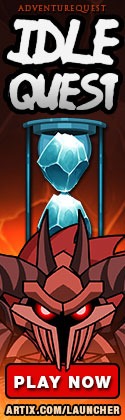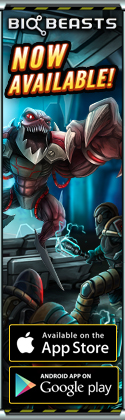EpicDuel Home
EpicDuel PVP Game Design Notes
September 19, 2014 How to Prize Code 2014For this upcoming release, we'll be issuing a new prize code! We've been doing these for years, but I still see people in my Twitter feed utterly confounded by the process. To help these poor souls, I've put together a handy new guide following the latest and greatest prize code redemption process:
Step 1: Find a Twitter Code Currently, you can get these codes by seeing us in person at a convention or by following us on Twitter! When we post a code, we'll usually announce in advance.
These codes have limited redemptions (usually a few hundred) so you're best bet is redeeming them as soon as possible.
Step 2: Login to EpicDuel and Click the Upgrade Shop
On your main interface (what you see when not in battle) click the Upgrade Shop button. It's the little shopping cart with Varium. There are actually many useful shortcuts here that go unnoticed such as Style Change, Class Change, and Boosting.
Step 3: Click the Redeem Code Button in the Upgrade Shop
In the Upgrade Shop click the Redeem Code button. It's the little purple box with a question mark. What prizes does it hold? Only one way to find out!
Step 4: Enter the Prize Code
Enter the code you found! They are typically 10 digits. Be careful when you type the code as sometimes we use numbers as letters (i.e. "0" instead of "O"). This screen also has links to our Twitter accounts. Be sure to follow us as it's the best way to keep up to date with all the latest EpicDuel news!
Step 5: Receive Prize!
Congratulations! If you don't get a prize, you either entered the code wrong or waited too long before entering the code. Sometimes people mistakenly retweet or repost old, expired codes so be sure to check the date it was posted. Generally, codes will be completely claimed within an hour, but some go even more quickly. Good luck, and happy code hunting! Tags: |